Open sales orders in Google Maps #
Sales orders in Sapera can be opened in Google Maps quickly and easily, giving you a faster overview of where your customer is located.
-
Skrevet af Admin
1. To transfer the sales order to Google Maps, first select the sales orders you want to plan driving for.
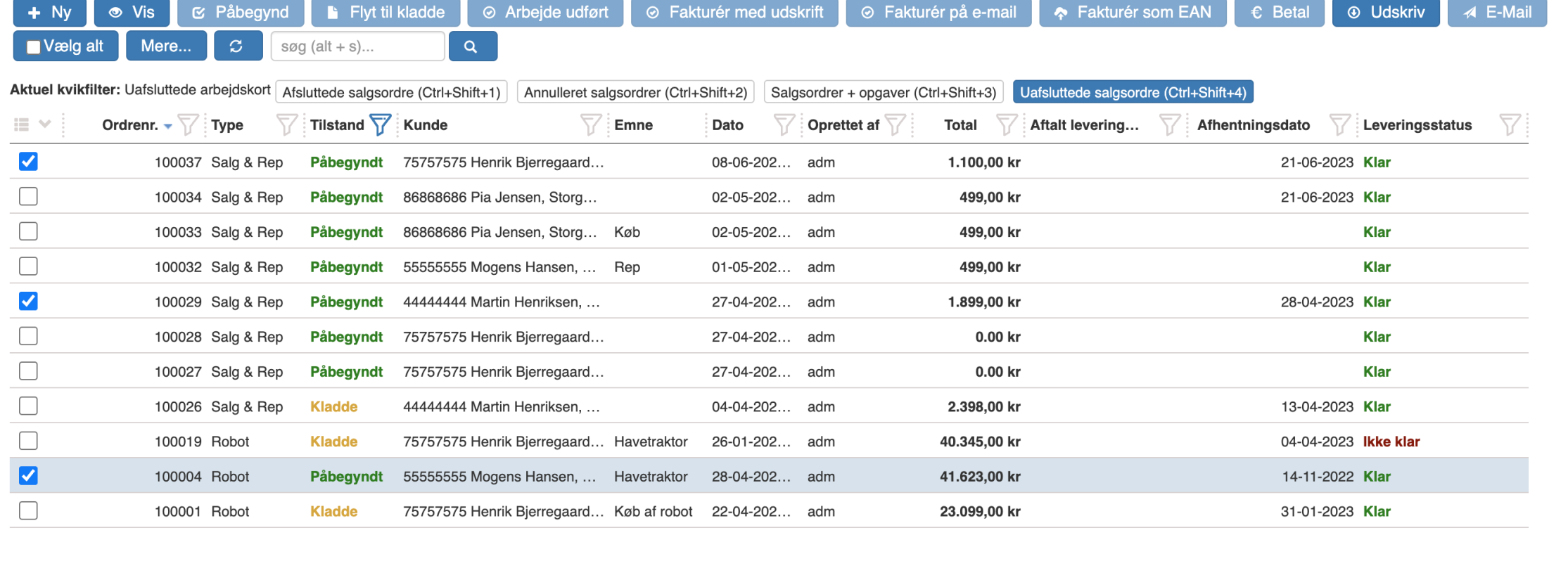
2. Then select Open sales orders in Google Maps by accessing the blue “More…” button button -> “Open sales orders in Google Maps”
3. Google Maps now opens with directions for the selected sales order

Want to share the article?


